Index
From the silver base to the piano black top, the Xigmatek Nebula looks sharp from every angle. You'll either love it or hate it after a single glance, but there is no question that it will turn heads.
Each side panel, crafted from thick aluminum with a matte finish, looks a bit different than the other. The front proudly displays the Xigmatek logo. The orange triangle at bottom breaks up any notion of monotony and so does the base, which is separated from the actual chassis by an 8mm gap.

The gap isn't just an aesthetic feature, it allows the Nebula to scoop up fresh air while keeping the grille far from prying eyes. Therefore only the cooling vents at the back are visible. The front is as clean as it gets.
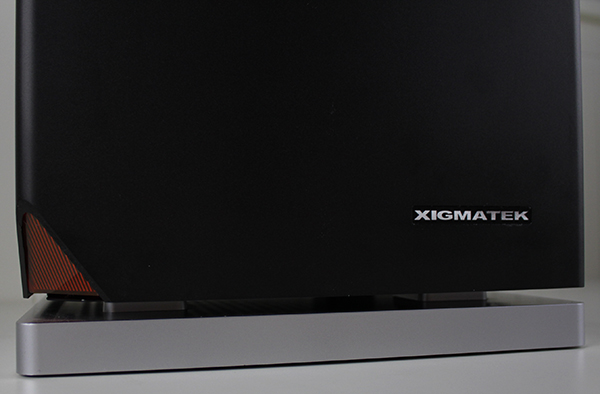
The aluminum side panels feature a 'jet black' finish and Xigmatek says it is scratch proof, although we tried not to test this particular claim. The panels are about 3mm thick, making them some of the thickest side panels were ever encountered on a PC chassis.

The orange triangle is visible from the front and left. It is an aesthetic feature with a down to earth purpose - it houses the power and activity LEDs.

The right side of the panel features two USB 3.0 ports along with two 3.5-mm audio connectors.


There is no reset button and the power button is located in the front right corner of the top panel. The panel itself features a black piano finish which looks great, but like all glossy surfaces it attracts a fair bit of fingerprints and scratches. Luckily the power button is relatively big so you won't get too many smudges on the panel unless you are really careless.

The power button is surrounded by an orange plastic inlay, but it does not glow - it is just decorative. Since the power button is big and since it is the only button on the chassis, users won't need "directions" and we don't see this as a shortcoming. Besides, the Nebula is not a gaming chassis and it does not need to look like the Las Vegas strip.

The frame is metal and the rear features a black finish, too. The I/O panel is at the bottom of the chassis, while the PSU slides into the top right hand corner. The chassis can accommodate two-slot graphics cards. As far as cooling credentials go, the design also features a couple of standard, rubberized openings for liquid cooling setups.
All exhausts are at the back. The chassis ships with a single exhaust fan located near the centre of the back panel. It is a 120mm Xigmatek HOF fan with fluid circulating bearings. It spins at 1200rpm and it is very quiet indeed.


The silver base is about 2cm tall. It is plastic, but it feels sturdy and the silver finish is a nice touch. The metal chassis is connected to the base on all four corners and the 8mm gap allows the chassis to get a fair bit of air. 
The base features four soft rubber feet. Unfortunately, they can leave black marks on bright surfaces, but this is not a big shortcoming as few people move their chassis around all the time.


The plastic base can be removed by undoing four screws located at the bottom.

