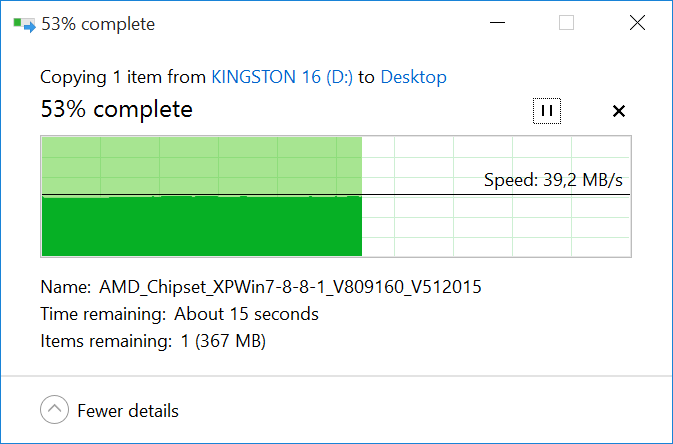Index
Setup and Everyday Use
Like all micro-PCs, the Tronsmart is extremely easy to set up and use. You can boot it up in minutes from unboxing.

It does not rely on a standard micro USB charter for power, and it ships with a 5V 3A power brick. It has a full-size HDMI port at the back, along with RJ45 LAN. However, it’s not all good news.

For starters, we experienced a few WiFi and Bluetooth issues. We are not sure whether this was a hardware problem with our particular unit, or possibly a Broadcom driver issue. Since the unit started shipping with Windows 10 and a new Intel platform just a couple of weeks after launch, we can’t discount the software side of things. Be as it may, the Tronsmart’s antennas struggled with WiFi next to a few Bay Trail tablets and PCs that worked like a charm. The signal was way too low and we were unable to sort it out. Bluetooth was another problem and we had trouble connecting our Bluetooth keyboard to the sample.

Another concern is the “USB 3.0” port at the back, because we didn’t exactly get USB 3.0 speeds on it. It doesn’t provide enough DC power to run an external hard drive, either.
Teething problems are quite common in pre-production samples, and when we factor in Windows 10 and Cherry Trail, it’s obvious that the manufacturer had a lot of unknowns to deal with. Still, we weren’t expecting such issues: WiFi, Bluetooth and USB 3.0 sound like pretty basic stuff, even for a pre-production sample.
Aside from these glaring issues, which can probably be attributed to the fact that this is an early sample, there’s not much to complain about. The connector layout is good, there’s an activity LED on board, the chassis doesn’t heat up too much, yet it’s relatively compact.