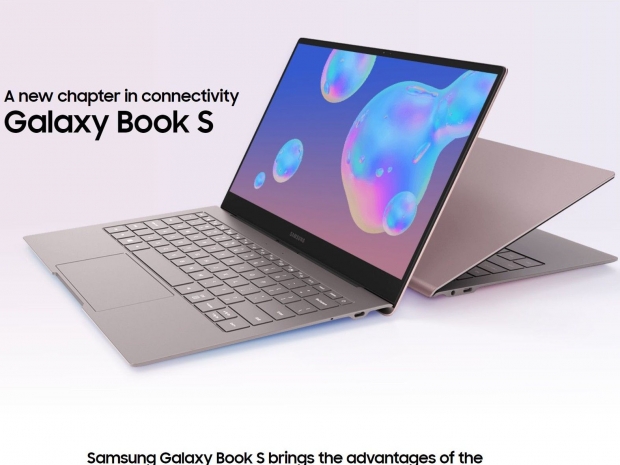The Samsung Galaxy Book S was supposed to launch by Q4 2019 but eventually started shipping in the second part of February for a very attractive price of $999. Today it is selling for $899, beating Microsoft's Surface Pro X to the punch. A Surface Pro X with cheaper keyboard, 8GB RAM, and 128GB storage currently sells for $1138.99 + tax and if you want the same 8GB RAM, 256GB as Samsung Galaxy Book S machine, it will cost you $1,438.99, or $539 more. More about this later.
The Samsung Galaxy Book S notebook is all about the Always Connected PC initiative started by Qualcomm. The Snapdragon 8CX shows promising performance in a passively cooled, always connect PC with a very good battery life. My last trip before the COVID-19 lockdown was with the Samsung Galaxy Book S machine as my only computer, and the machine lasted a few days with each day a few hours of work, video, and conferencing. One can genuinely leave the charger at home and still be fine for a few days.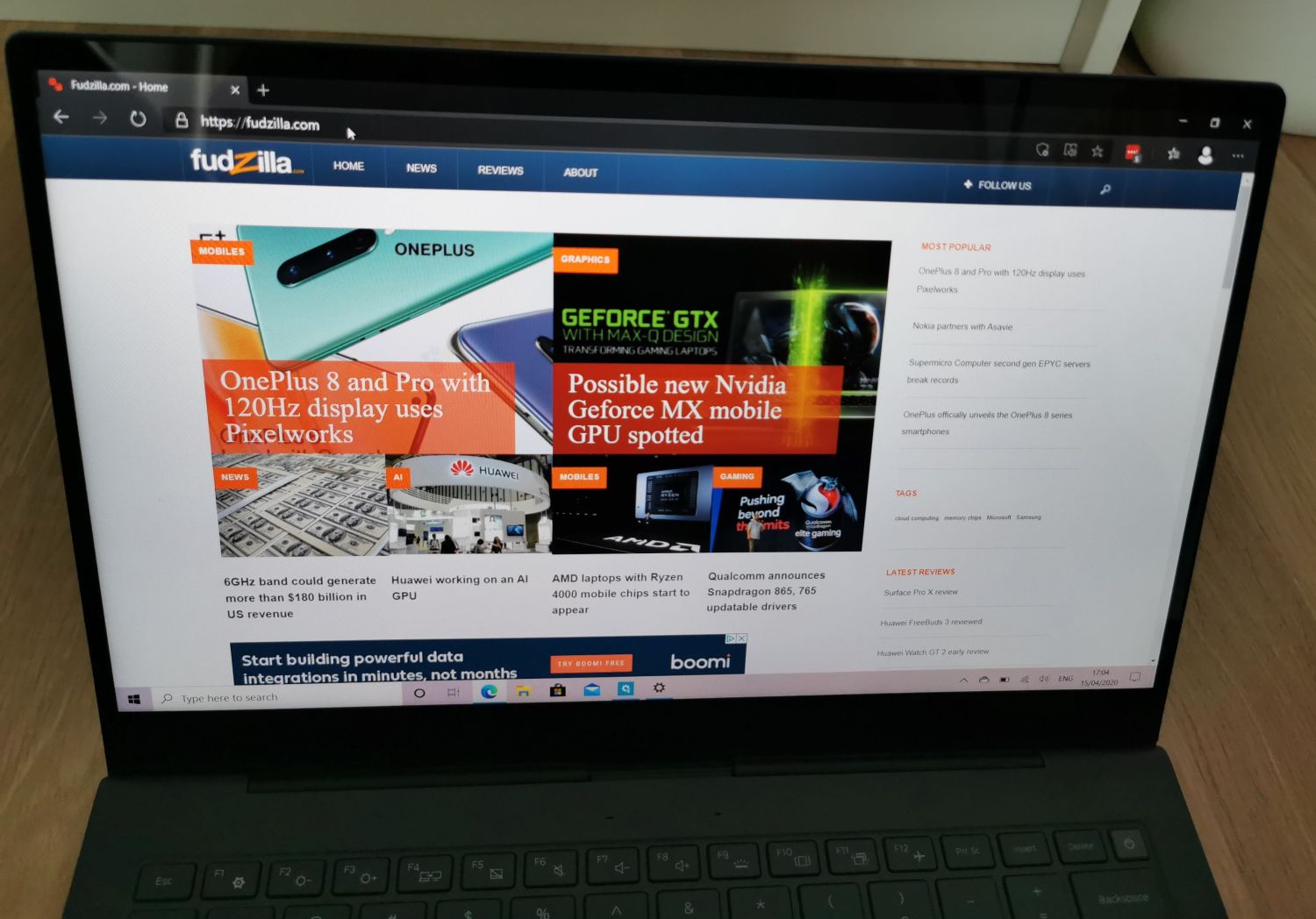
About the Galaxy S hardware
The Galaxy Book S comes with a 13.3-inch Full HD screen device that will sell for $899 in North America, and it supports Verizon and Sprint for its 4G / LTE network. The Sprint version still sells for the original $999 with free shipping.
The device supports LTE Cat.18, Bluetooth 5.0 and Wi-Fi 802.11 a/b/g/n/ac. You can save half of the price if you trade-in your previous tablet. Samsung offers $450 off if you swap it with a fully functional and crack free Galaxy Tab S6 10.5 inch, 256GB.
The South Korea giant is only offering one SKU with 8GB RAM 256GB storage in mercury gray and gold. The storage can expand to 1TB via a microSD card, but it won't run that fast due to the limitations of the microSD interface. Of course, the notebook runs Windows 10 and that works as expected.
For people who like to finance things, the Galaxy Book S will cost $27.78 / month for 36 months and zero percent APR. Currently, you can buy it in South Korea and the USA.
Less than 960 grams, 42Wh battery
Samsung claims that the device comes with a 42Wh battery; it measures 305.2 x 203.2 x 6.2-11.8mm and weighs 0.96 kg (2.11 pounds).
Qualcomm has high hopes from the Galaxy Book S as it will offer a much better battery life compared to the other Snapdragon 8CX flagship device, Microsoft Surface X Pro. The Snapdragon 8CX has four performance cores clocked up to 2.84GHz, and four efficiency cores clocked at 1.8 GHz optimized for battery life. The SoC comes with Adreno 680 GPU capable of 1842.5 GFLOPs, Hexagon 690 delivering up to 9TOPS. Microsoft's SQ1 version is clocked slightly higher to 3GHz, but we didn't notice that in everyday work.
Let's come back to the modem. The Snapdragon X24 LTE modem is Cat 20 with download up to 2 Gbit/s, 7x20MHz Carrier Aggregation, 256-QAM, 4x4 MIMO on five carriers. It is capable of upload speeds up to 316 Mbit/s, 3x20MHz CA, 256-QAM. A 5G version might be in the works, but as we reported recently, Lenovo Yoga 5G is set to be the first 5G notebook running Windows 10.
8CX SoC
The Galaxy Book S runs the Qualcomm 8CX at default clocks. It is powered by Kryo 495, where four cores run at 2.84 GHz while the low power cluster of four runs at 1.8Ghz in both cases. However, Aida 64 discovered that the Snapdragon 8CX Galaxy Book S was running at 3070 MHz, at least in some cases.
The Adreno 680 GPU runs at 1842.5 GFLOPs. The Hexagon 690 DSP runs 9 TOPS and a Spectra ISP capable of 192 Megapixel camera support. Samsung chose a single 720P camera for video conferencing, and we do miss the Windows Hello authentication that we learned to appreciate with the Surface X Pro. Instead of camera authentication, Samsung has a fingerprint reader built-in the power button that can log you in just as fast and as easy as the camera recognition.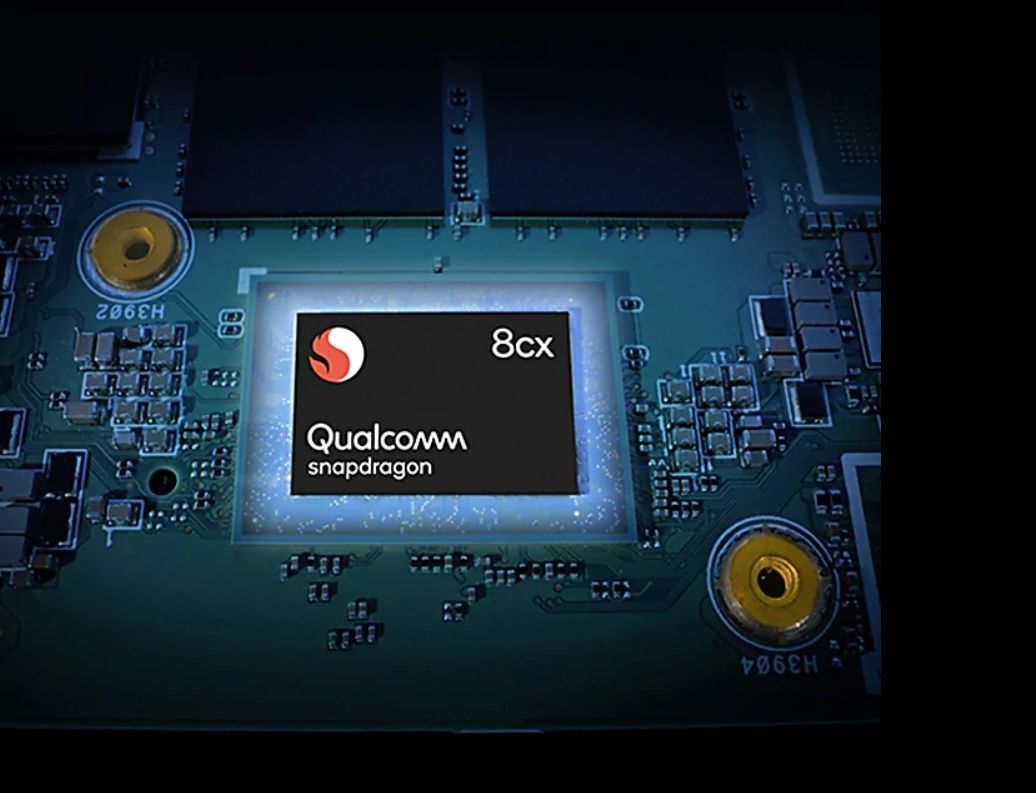
Microsoft uses Windows Hello camera in Surface Pro X, front five-megapixel, and ten-megapixel rear camera. Samsung obviously doesn't believe that a notebook should come with a rear-facing camera and doesn't have one.
One of the key value propositions of Samsung Galaxy Book S is the X24 integrated 4G LTE modem and always connected standby. The modem is a backbone of connectivity, especially for people on the move.
At the same time, even if one is using Always connected PC in an office environment, the modem can serve as a redundancy in case there is an issue with the home/office internet network.
Installation of a SIM card is a walk in a park. The rear side of the notebook hides a sim tray door that also doubles as the microSD card slot.
Storage
The Galaxy Book S comes with 8GB ram and the 256GB UFS based storage. The notebook uses Samsung's KLUEG8UHDB-C2D1 UFS 3.0 based drive that should be capable of up to 2100 MB/s read and 410 MB/s write, 68,000 read IOPS and 63,000 write IOPS.
The UFS 3.0 storage is usually found in phones and tablets, but Snapdragon 8CX is an SoC made with the PC in mind with strong roots in mobile. It is the same storage that the Samsung S20 Ultra 5G uses.
There is an additional microSD slot, and end-users can easily plug in additional storage. For example, an additional 256 GB UHS-I U3 with 100 MB/s read and 90 MB/s write speed sells for about 50 Euro / US, and 512 GB sells for about 90 Euro / US. The surface Pro X is using SSD from Kioxia with much from write speeds.
No Fan
One of the most significant value propositions is that the machine has an incredible battery life and no fan. Since it is fanless, there is no noise coming out of the hardware unless you play something on the stereo speakers. During our testing, we've seen above 15 hours of battery life in various tasks. It went multi-day on my last trip before COVID-19 surfaced.
During the workday with the Galaxy Book S notebook and used Word, Outlook watched a bit Netflix and videos, listened to some Spotify, and of course, heavily browsed while reading and filing stories. It went close to three days working, obviously less than eight straight hours every day, but certainly more than five hours a day.
Samsung uses a matt finish that is not that bad with fingerprints. There is a rather discrete Samsung logo on the back, but again it is not centered. Samsung has two color options, Earthy Gold and Mercury Gray.
The touchpad is as big as the space bar and right alt together, and it is wide enough too. We didn't have any problems using it, and it worked just as intended. The keyboard is comfortable for writing 1000s of words at a time, something that pays for our electricity and food.
Connectors
The Galaxy S Book comes with two USB-C ports from each side. You can charge the notebook from left or right, which is helpful. Miraculously the 3.5-inch audio connector found its place too.
If the Bluetooth 5.0 doesn't do the job, or you don't have your Bluetooth headphones, the 3.5-inch connector will do. The machine has four quite loud speakers, and they sound great for the form factor.
The Galaxy Book is an extremely thin clamshell design. It won't do Yoga stile complete 180- or 360-degree flip, but it will open just wide enough. The only other moving part is the nano-SIM tray that hosts the microSD.
While the Surface X weighs 1.037 KG or 2.286 lb pounds together with the signature keyboard and the pen, the Galaxy Book S stops at 961g or 2.12 lb.
Usage and Windows 1909
The machine comes in a neat package, and it takes seconds to open it up and boot. The box includes a charger, preinstalled SIm card, Wall/USB Charger, Type A to Type C USB connector, Quick reference guide, and terms and condition. The included USB charger and the wall charger are Type-C, and they resemble the look of a traditional Samsung Galaxy phone charger. The charger supports fast charging with maximal 25W, Power Delivery 3.0 PPS.
After booting up, there was an offer to update to Windows 1909, which I did, and it worked just fine. The updates come at the same time as for the X86 machines, which is refreshing.
I installed Chrome, Edge Chromium browser, Firefox, and they all worked just fine. Chromium Edge might have the battery advantage, and it works just fine. I used Pixlr for editing photos as well as Photoshop Express. Adobe reader worked just fine. Office 365 takes care of productivity and Outlook, Word, Excel, and PowerPoint worked well.
With this machine, you just close the lid and let it wait for your next move in the connected standby. Next time you open it, even after hours or a day sitting, the battery will only be slightly depleted, and you will be able to continue where you left off.
Having 256GB storage is handy, and the fact that it is coming at close to $500 cheaper than a Surface X Pro with the same amount of storage, is a clear advantage for the Galaxy Book S. This is, of course, unless you want a detachable.
UFS 3.0 based hard drive scored 1908 MB/s sequential 1M eight cues, and one thread read, and 428 MB/s write, close to what Samsung recommends on its website for this kind of storage. The sequential 1M one queue and one tread write to get to 1363.19 MB/s while write gets to the same 428.19 MB/s limit.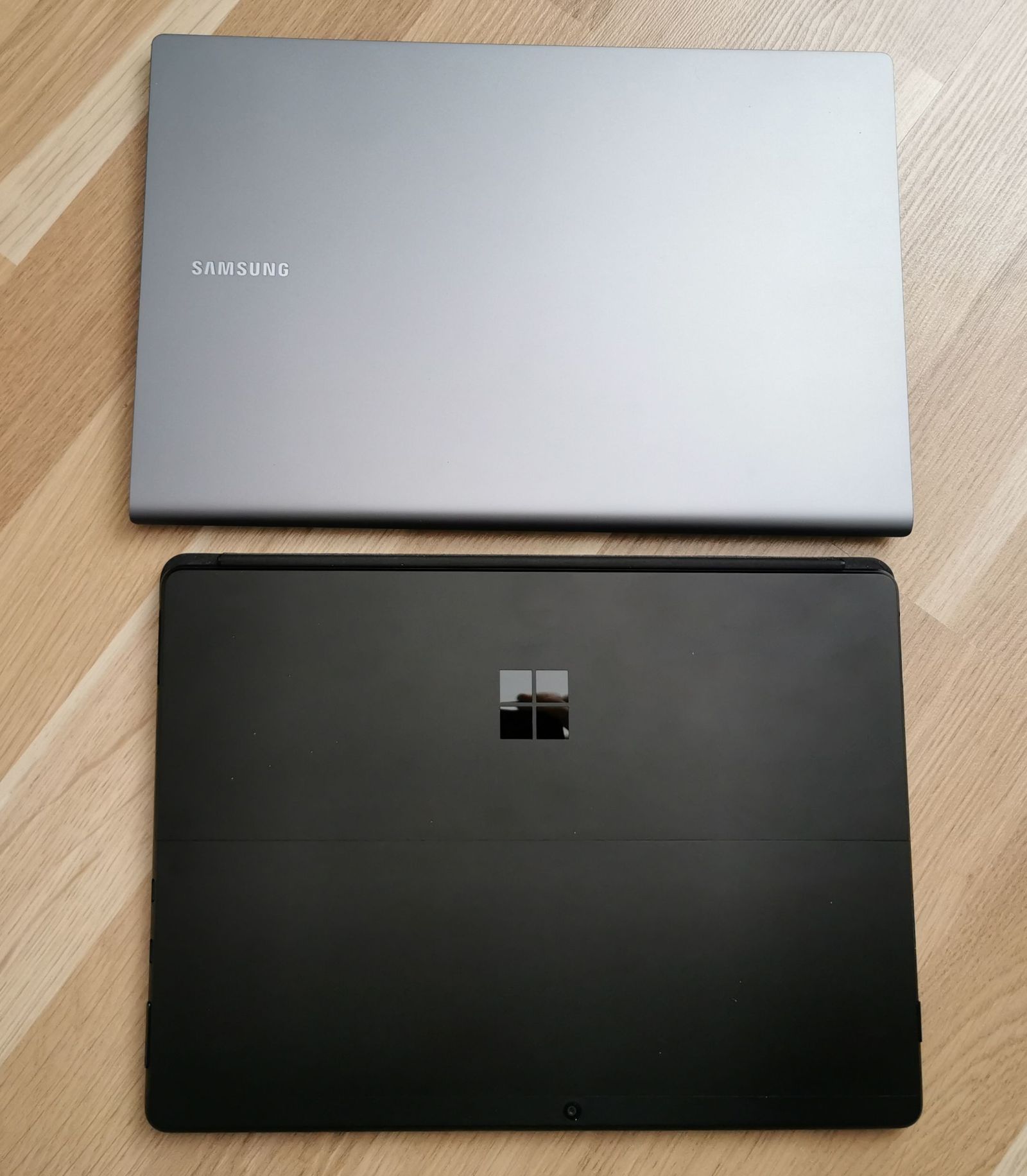
The Random 4K with 32 queues and 16 treads write performance scores 405.77 MB/s while write performance ends up at 250.43 MB/s. The Random 4K with one thread and one queue stops at 20.83 read, and 35.88 write. The UFS 3.0 based storage clearly lacks the write performance that one gets from the Kioxia BG4 2230 SSD, and this is one of the major advantages of Surface X Pro.
Connectivity
LTE is the heart of this machine. The Snapdragon X24 modem is capable of LTE Category 20 (2000 Mbps) speeds in Downlink using a 7x20 MHz carrier aggregation and a maximum of 20 spatial streams. Since I tested this machine in Vienna, Austria, I swapped the Verizon card to my local provider, and it works fine out of the box. To answer your question of whether the machine is carrier locked, it is not.
The modem supports up to 256-QAM with up to 4x4 MIMO on five carriers, Full-Dimension MIMO (FD-MIMO). The uplink supports LTE Category 13 (316 Mbps) with 3x20 MHz carrier aggregation and 256-QAM. The actual modem feature support will depend on your local carrier.
Testing the machine and its Modem capability at the time as the two million people are trapped in the home office is not ideal for some great speeds, but it was fast enough and reliable.
Always connected part
I want to amplify the importance of the modem, especially in these extraordinary circumstances. The stationary internet tends to go down under heavy use. In case that happens with ACPC, the machine goes directly to LTE/4G connectivity and continues working.
Connectivity is essential for people on the move traveling. It just works wherever you are, and whether it is a plane or a coffee, the machine will always be connected. Ironically at the time of writing, we cannot use any of these scenarios due to Corona COVID-19 lockdowns.
Security is a big aspect these days, and your modem connection is likely more secure than a random coffee shop's free WiFi. It is most likely faster too.
Storage upgrade
You won't be able to upgrade the UFS 3.0 based drive, but there is a microSD solution that we mentioned above. You can just plug in a card and enjoy the extra space. If you need more ports, there is a solution from the company called MINIX. MINIX Neo storage hub with 240GB sells for $99.90 while the 480GB version $129.90.
Apart from giving you much needed additional storage, this USB Type-C multiport SSD storage will add an HDMI 4K up to 30Hz, 2X USB 3.0 (Type-A), and USB Type-C with power delivery. The MINIX NEO Storage hub is originally made with Apple Mac in mind, but we have confirmed that it works with Galaxy Book S, Surface X Pro, Dell XPS 13 2018 and the Xiaomi 12-inch Intel Y-series based notebook.
Benchmarking is still a tough one. Most benchmarking applications won't work, and the ones that do, including PC mark, are just X86 PC optimized. In real life, it is hard to notice any difference using office tools but according to some scores, X86 looks significantly faster. Such a score just doesn't recreate the reality.
People also complained about the lack of VPN tools but PureVPN worked just fine. There will be some limitations as Snapdragon 8CX won't run 64-bit Windows applications, but these are mainly high-end games and benchmarks. Microsoft has promised 64-bit support, but we don't have a date to share now. I don't think any AAA game looks decent on any integrated graphics, and this won't change anytime soon, so we don't see it as a major disadvantage. The Samsung Galaxy Book S is clearly a super thin and transportable multimedia machine for video and office work.
Battery life is where the machine glows. We saw close to 15 hours in combined mode and real-life use. Watching just video would stretch this number even further, but 15 hours is significantly better than what we saw with the Surface X Pro that didn't even touch 10-hour mark. The battery life is what Samsung did much better, but again Microsoft has its advantages with more accessories and storage options.
Conclusion
The Galaxy Book S is an office machine that will do great for any home office. A Galaxy Book S with an LTE modem will help you through this tough COVID 19 plagued times. Even if your WiFi and wired internet connection go down, the Snapdragon X24 powered machine will be able to connect to the nearby cell tower and help you continue your video chat, urgent email, or a Netflix movie.
Times like this remind us about the importance of connectivity and how important it is for our everyday life. Since the SARS outbreak in 2003, we have significantly faster-fixed internet speeds, 4G, and most recently 5G, smartphones and networks, and much faster computers. It all helps us work from home and shelter at home, as long as we can keep our kids out of the way.
Samsung Galaxy Book S is an impressive office machine that brings the always-connected angle in the equation. The excellent battery life, incredibly thin and lite and sub 2.2 pounds (1 KG) machine will be perfect for most people working home office. Once the situation clears out, it will be a great companion for travel, working outside your office or home.
Samsung did a great job with the Galaxy Book S and we praise the excellent battery life. While Surface X Pro has its advantages, including the detachable form factor liked by many, it lacks the battery life endurance and costs close to $500 more.
We hope to see other Galaxy Books in the near future, this time with 5G to make the speed up connectivity.