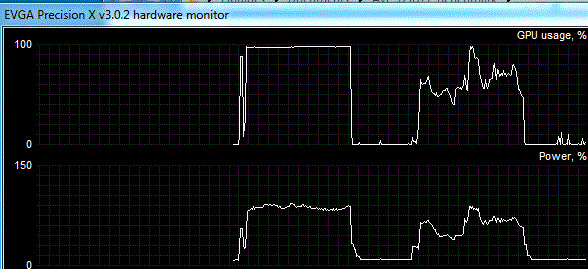Index
Frame rate target is a function Nvidia launched with its GTX 680 series. If your favorite game isn’t very demanding and your graphics card is capable of spewing out a super high frame rate, then you can limit it to 60fps or lower. In turn, this decreases GPU temperatures, noise and your electricity bill as well.
Powerful graphics cards consume a lot of power, especially when the GPU constantly runs at full throttle. In case of the GTX 680 Phantom card, we managed to slash consumption by 20W in Aliens vs. Predator by limiting the frame rate at 60fps. The resolution in question was 1920x1080.
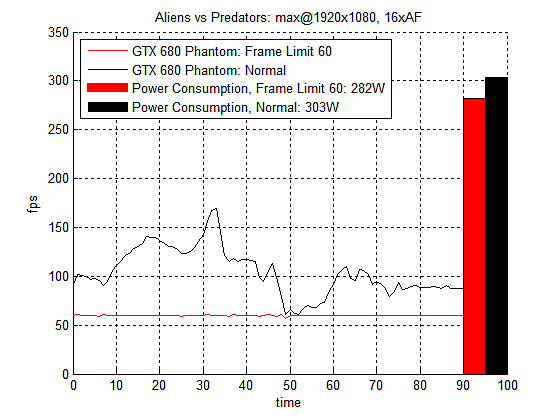
We used EVGA’s Precision v.3.0.2. and this tool allows setting frame rate target to any value from 25fps to 120fps. Note: you must restart the application for the setting to apply.

The graph we see on the picture below (left) shows the workload and consumption when frame rate target is off. On the right you see what happens when frame rate target is on. GPU was utilized to about 100% until we turned on the frame rate target option, which significantly decreased it. Additionally, consumption also went down. The values you see were measured while playing AvP at 1920x1080.