Index
Page 2 of 5
First impression
The boxy design is the first thing that caught our eye. The battery cover is a bit curved and gives the illusion of chamfered edges, but still the whole phone looks rather boxy. Still, we are sure that many will like the design. It doesn’t try to imitate other phones on the market and has a unique feel about it, although some people might find it a bit tacky, like LG’s Prada phones.

The back cover is thin and covered in a understated texture which could remind you of faux leather until you touch it. Still, it feels better in the hand than glossy cover used on the Samsung Galaxy III, but again it’s not better than the surface of the HTC One X, which is hardly surprising since HTC does not have a removable battery. The textured plastic cover that makes it quite pleasant in your hand and it leaves a much better impression than the glossy S III. I will go out on a limb here and say that the Optimus beats the S III in terms of build quality, and bear in mind that it is about €100 cheaper than Samsung's new flagship.
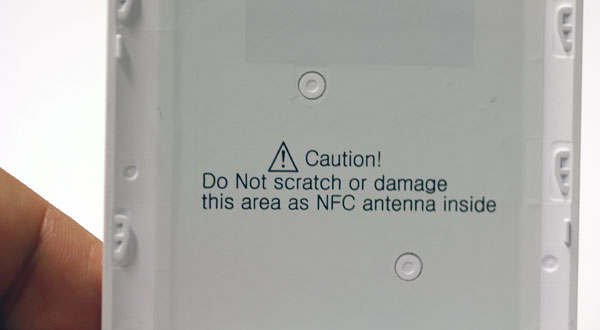
The cover also houses the NFC antenna and LG likes to kindly remind consumers not to scratch the back of the battery cover. It is easy to remove the cover and put it back on again and you won’t feel like you are about rip it apart every time you open it, which is not always the case with Galaxy Nexus or Galaxy S III phones.

Staying at the back, the camera is located in the top left corner, with a LED flash next to it and a speaker opening all the way to the bottom. We like the fact that neither the camera, LG logo or speaker are perfectly centered which helps add a bit of personality. It’s a good call given the boxy shape.

The front of the phone is dominated by a 4.7-inch IPS screen, and on top of the screen you can see the speaker, front-facing camera as well as a proximity sensor and obligatory LG logo. The bottom of the front face hides three soft keys: a back key, home and properties key. In terms of display quality, I would rank LG's screen behind the One X and just barely ahead of the S III.
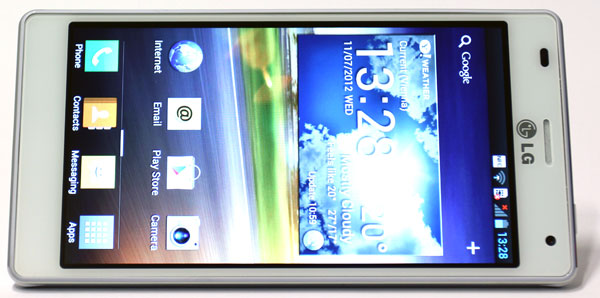
The sides of the phone are wrapped in a two-layer metal frame separated by white plastic and this approach provides the phone with plenty of rigidness and a quality feel.

Apart from this eye pleasing frame the left side hides the volume rocker, while the right side is completely clean.

The top side features a standard 3.5mm headphone jack, nicely molded into the case, and a power/unlock button.

The bottom of the phone hides a micro USB connector.

The battery and the SIM card need to get inserted and you are good to go. We were surprised to see a full-sized SIM card slot, but our micro SIM worked just fine so you will be fine with either.
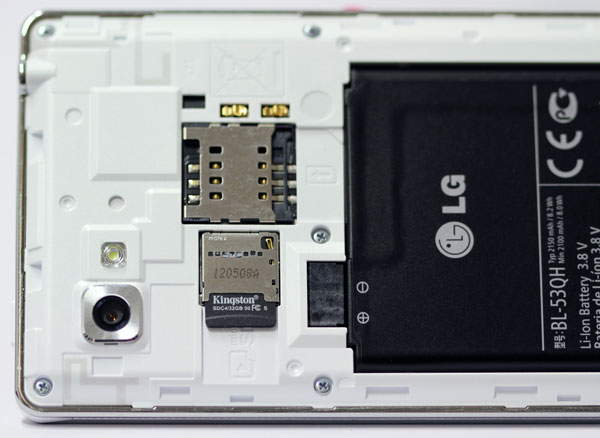
Of course, a micro SD card is not included in the package, but our test 32GB card worked without any issues. The box contains the battery, a white earbud-style headset as well as black colored power plug and a USB cable. You would want to see a white power plug and USB cable with a completely white phone, but LG thinks differently, pun intended.

The box contains a quick manual as well, with a few basic instructions about the phone. It also ships with two NFC tags allowing you to easily switch phone profiles, for example in car or office mode. It worked just fine for us, but you need to hold the phone’s back to the NFC tag for some two seconds before anything happens. The box itself is rather large and black. It is dominated by the LG logo and 4X HD moniker, but otherwise it’s very eye pleasing.

After the first boot, you need to select a language, provide your Google play account details, as well as potential credit card info in order to purchase apps in the future. Once you went through this process, you are finally good to go. This is a standard procedure for any Android phone, so if you ever had one, you probably already went through this before.
Once we turned the phone on, we checked if there is an update and we were happy to learn that LG had an update from LG P880-V10a to LG P880-V10b-Jun-11-2012. This update probably gets a few bug fixes and it is still based on Android 4.0.3.



