Index
Page 3 of 5
User interface, software
We spent a lot of time with the old LG Optimus 2X and were not the biggest fan of its Android 2.2 OS and later 2.3 based Optimus UI 2.0. However, the new UI 3.0 based on Android 4.0 shows a lot more potential. It generally looks better than Optimus UI 2.0 but it still has miles to go. The first thing you notice at the lock screen is that you can unlock to phone menu, messaging, email or camera. This is exactly what most of us need. There will be many that would like to see unlock to Facebook or Twitter, or a customizable shortcut. We were surprised to see that Facebook doesn’t come preinstalled on the phone, but once you install it, you can set to unlock to Facebook, or just about any other application. Good job LG.
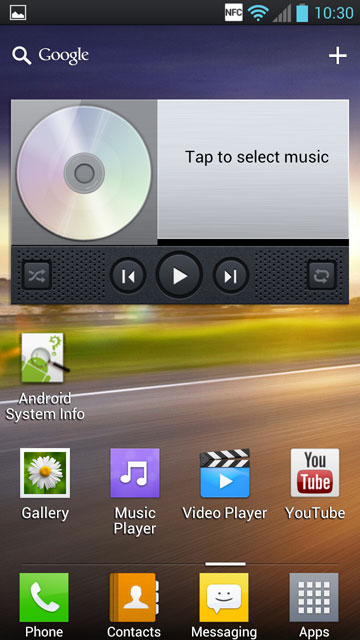
Unlock screen unlocks circular showing the home screen behind the lock and more you drag your finger, the more screen you see. It looks nice and a bit different from the ones we’ve seen so far. Face unlock as well as pattern are also available, no surprise there. The quick settings are customizable and you can access many of the settings just by swiping your finger top to down. There is a quick note application on top of that list that lets you make some notes, which we find very useful but at the same time, you cannot use the keyboard to type in, just write with a finger in a stylus mode which is rather limited.
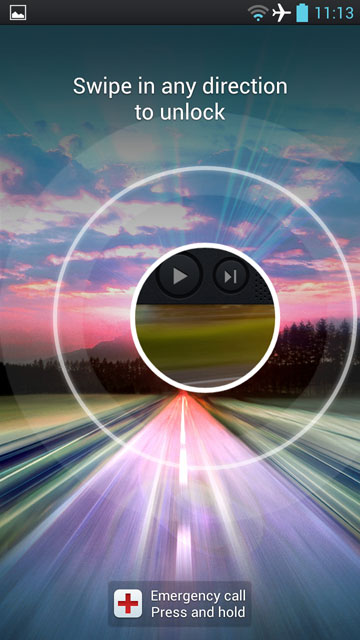
Many phones nowadays have some special motion features and the Optimus 4X is no exception. If you flip it when someone calls you, it will mute the phone. Flipping the phone when your alarm tries to wake you up will snooze it and flip during video will pause it. Still this is rather limited compared to HTC One x or Samsung Galaxy III that went much further with the clever use of sensors for basic commands. If you tilt the device in home screen, you will be able to rearrange the icons between screens.
The home screen has lost the 3D weather icon that we all knew from LG interface 2.0 under Android 2.3 and Optimus 2X and it now comes with Yahoo powered weather and clock application. The home screen taskbar also contains phone, contacts, messaging and apps on the bottom of it, and by default you get up to seven screens.

The first thing that we found very irritating was the fact that applications cannot be reached all that easily, as the search function does not seem to work. If you are an app addict and happen to have a hundred applications, you will have to go through all of them to find the one that you need. This is really boring and slow. Someone did mention that all this has to do with Google’s legal spat with Apple, but not all Android phones miss this feature. We can confirm that HTC One X has a very capable search that gets you quickly to the desired application.
The phone itself and the dialer are very responsive and do what they are supposed to do. As is the case with any new phone the keyboard will take some getting used to. It’s nothing spectacular but we like the fact that you can swap the language fast via dedicated key, which helps people who use more than one language on a daily basis.
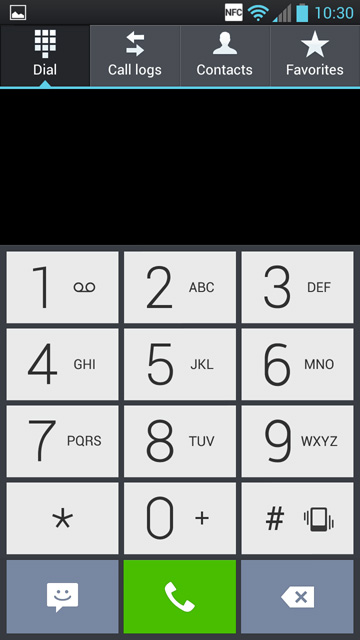
Email and SMS application do what they are supposed to, as well as the rather fast default browser. Naturally Chrome can be installed too and it also works great, minus support for Flash in case you care about that.
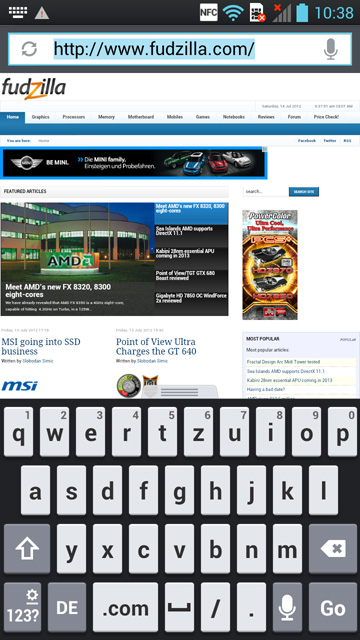
The phone comes preinstalled with some of applications including Android live wallpapers, bubbles screensaver, Polaris office, power control widget, LG smart world, today+ widget and world clock. Many will be happy to hear that you can uninstall them via the application manager, so LG scores well in the bloatware department. LG also ships its own backup application as well as LG Tag+, an app that will help you make the most of the bundled NFC tags. The phone also comes with Media Home, an application that keeps your videos, pictures and music at one place, it comes with Smart share a DLNA application that will let you share your content with other DLNA devices and LG ships its LG Smart World application store.
We liked the fact that software update shortcut is a part of application and it will make checking for an update much easier and faster. There is a task manager that does what you expect it to do and long pressing home key will get the Ice Cream Sandwich task manager and show you the applications running, that you can just swipe to kill. The music player is terrible and you will definitely want to swap it with a third party app, pretty much any half-decent app will be better than stock one.
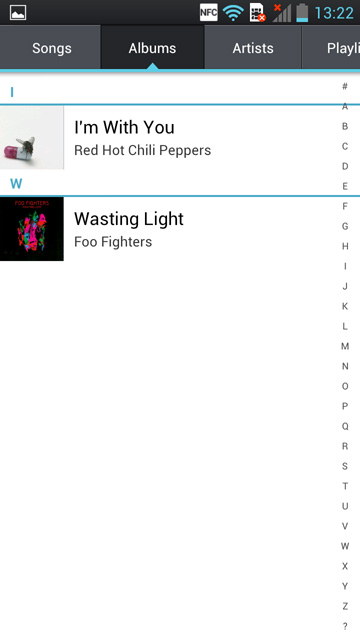
Naturally widgets are present and they work just as well as on any Android 4.0 phone and voice search and typing work well too.



