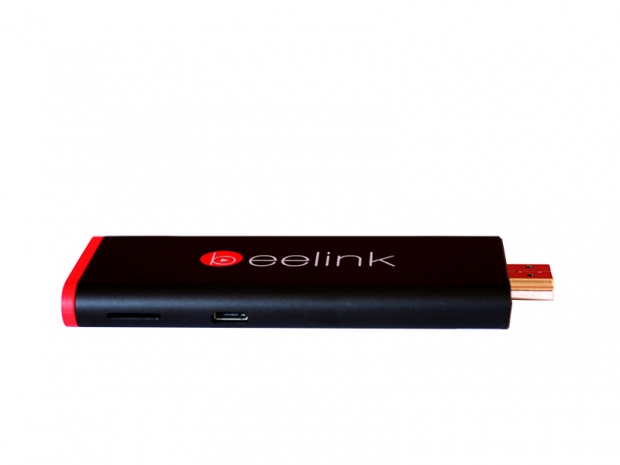Index
Review: With airmouse in tow
We finally managed to get our hands on a stick PC, but it's not Intel's Compute Stick – it's the Beelink Pocket P2. This is our first stick PC review, but it's not our first review of a Beelink product.
Beelink is a Chinese company, best known for its Android TV boxes, but in recent months it has embraced Intel chips and Windows as well. As for the Intel Compute Stick, well, unfortunately we were unable to secure a review sample. The device is still not on sale and some distributors appear to be reluctant to get on board. This could be attributed to supply issues, or maybe even lack of appeal, as the Intel stick already got some less than flattering reviews.
So is the Beelink Pocket P2 any different? Does it suffer from the same foibles? Let's find out.

The hardware platform is basically identical to the Beelink Pocket P1 which we reviewed last month. The only difference is the smaller form factor, which means there is no integrated battery and the device has fewer USB ports. That’s why we decided to spice up the review by including another product that goes hand in hand with a micro PC – the MeLe F10 Deluxe airmouse. We will get to this interesting gadget a bit later.
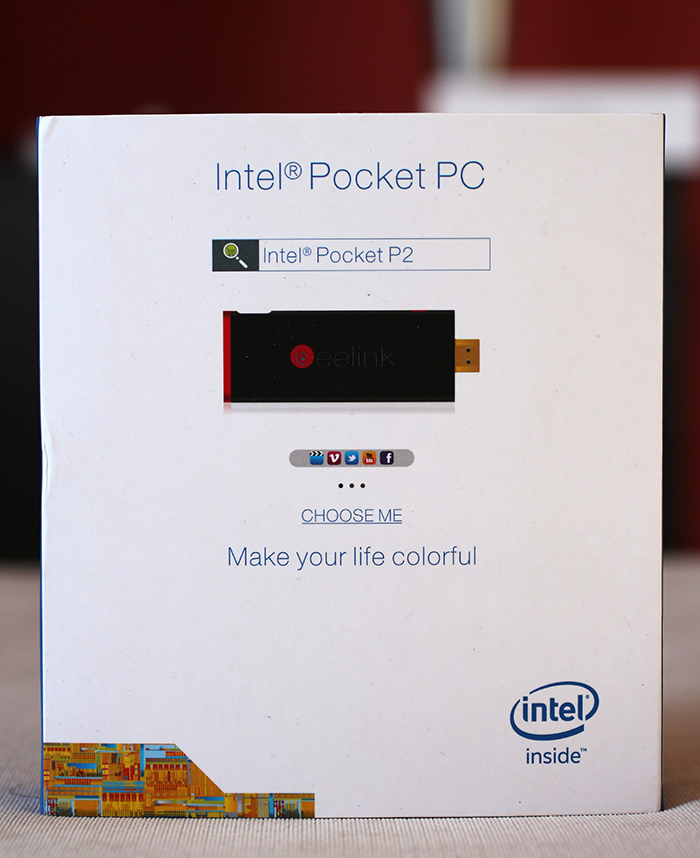
In case you missed our Beelink Pocket P1 review, we are looking at a standard Intel tablet platform, including a quad-core Atom Z3735F, 2GB of RAM, 32GB of eMMC storage and a microSD slot for expansion. Like its bigger sibling, the Beelink Pocket P2 features an alloy chassis, so build quality is quite good. On one side you’ll find a standard HDMI connector, while the other side is topped off by a piece of red plastic, which conveniently brings us to the next point.
Design and Build Quality
Build quality is good, given the price of the unit. You may notice a few dings and scratches on the red cap, which were the result of a routine inspection carried out by one of the most corrupt and inept customs services on the face of the planet. If they didn’t manage to break it, neither will you.

While it is a stick PC, the Beelink P2 is quite a bit bigger than your standard USB flash stick. This is true of all stick PCs – they are very compact, but they’re still roughly the size of four memory sticks. The Beelink stick measures 108.2 x 38.6 x 10.6mm (4.25 x 1.52 x 0.42 inches) and tips the scales at a featherweight 49g. Basically it’s half the volume and weight of an average smartphone.

The design is minimal. After all, what can you do on a stick PC? It’s important to note that there are no ventilation grilles and no screws are exposed. The micro PC is packed tight and feels robust. The good news is that the design stops dust particles from coming into contact with vital components. However, the trade-off is that there’s no ventilation. The Beelink Pocket P2 uses its chassis as a heatsink, which is practical, but not great for a lot of load.

The use of a very compact form factor forced Beelink to dispense with some connectors found on the P1, hence the stick features a single full size USB 2.0 port, a micro USB OTG port and a micro USB DC-in port. You also get a micro SD card slot for additional storage and a power button, along with a single activity LED. That’s it.

Beelink Pocket P2 Specs and Performance
Like we said, the P2 shares most of its spec with the previously tested Beelink Pocket P1. This is a tablet platform, so don’t expect any miracles in terms of performance.
However, the quad-core Bay Trail and 2GB of RAM offer adequate performance for a living room streaming box (Kodi/XBMC box anyone?), and the combo is powerful enough to handle most office applications. We are not suggesting a stick PC can replace an office box just yet, but that day will come eventually, sooner rather than later.

The hardware can’t deal with 4K/UHD screens, but this is really not much of an issue, at least for the time being. Most TVs are still stuck at 1080p, not to mention cheap office monitors.
Beelink Pocket P2 Specifications:
- Processor: Intel Atom Z3735F, quad-core, 1.33GHz stock, 1.83GHz Turbo, 22nm
- Graphics: Intel HD Graphics, 311MHz base, 646MHz burst
- RAM: 2GB DDR3L
- Storage: 32GB eMMC, expandable via microSD card up to 32GB
- Wireless: dual-band 802.11b/g/n, Bluetooth 4.0
- Dimensions: 108.2 x 38.6 x 10.6mm (4.25 x 1.52 x 0.42in)
- Weight: 49g
- Ports: 1 x USB 2.0, micro USB (5V DC-in), micro USB OTG.
Since this is just another Bay Trail system, we saw no point in running a whole suite of benchmarks just to prove what we know already – it’s fast enough for basic computing, but serious stuff is off the table.
We tried running 3DMark Ice Storm and scored 13,192, but there is a caveat. Since this is a passively cooled micro-PC, the Beelink Pocket P2 heats up in minutes, causing a fair amount of throttling. The chassis hit 47 degrees Celsius just a few minutes into the benchmark. As a result, the CPU could not attain Turbo clocks and was stuck at 1.33GHz. In extreme circumstances, the clock dropped below 1000MHz.
This is obviously not good news, but it’s no surprise either. Mobile parts simply aren’t designed for sustained load and that’s it. As long as you stick to basic computing and don’t need to venture into Turbo territory, you should get decent performance (browsing, video consumption, basic office applications).
We ran a few storage tests as well, and the tiny P2 appears to have a somewhat slower eMMC drive than the P1. CrystalDiskMark points to low 4K scores, along with relatively low write speeds across the board.
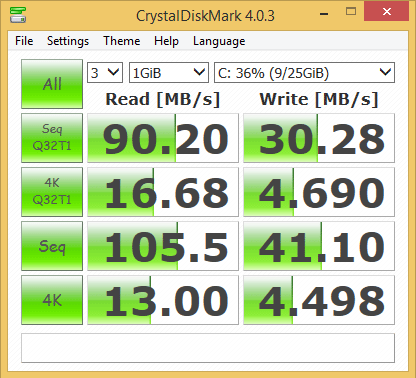
HD Tune write tests return somewhat better scores, but they're still far from impressive. The P1 wipes the floor with the P2 in all storage tests.
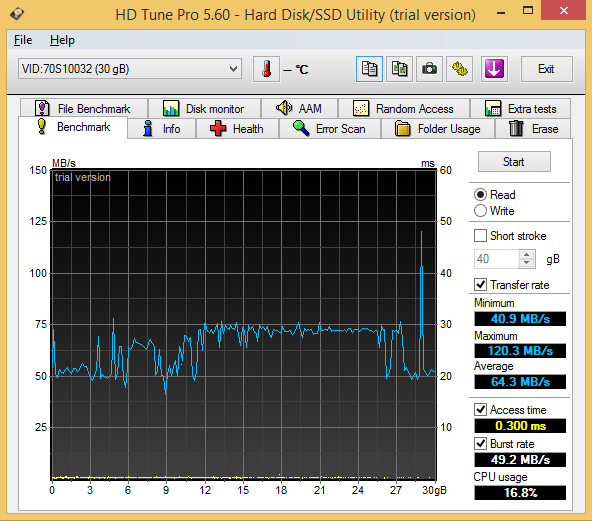
Setup and Everyday Use
Like we said, this is our first stick PC review, and it’s probably the fastest desktop setup we ever tried. Plug in the stick into an HDMI port, connect the power, add a keyboard/mouse (or in our case an airmouse), and that’s it. We basically went from unboxing to a boot screen in a minute or two.

The retail box includes a 5V DC adapter, but you can use any 2A USB charger to power it. The cable is a tad too short for our liking, about 120cm. You also get a USB OTG cable and small HDMI extension cord. The latter is important because at 38.6mm, the stick could be too wide to plug into your TV or monitor if you already populated the adjacent HDMI or DVI ports. The extension cable makes it possible.

Like the P1, the Beelink Pocket P2 has a lot of tablet DNA, so a number of features found on traditional SFF machines are missing. For example, you can’t access BIOS and there is no way of playing around with overscan settings. When we reviewed the P1, we said overscan could be a problem for some users, but the P2 got the resolution and scaling right when we plugged it in (which we didn’t expect). To be honest, we may have been too harsh last time around, since we expected the Intel Compute Stick would address these shortcomings. In the meantime, reviewers got their paws on Intel’s micro PC and reported experiencing the exact same issue, so we really can’t hold it against Beelink.

Since we are dealing with tablet hardware, power consumption is ridiculously low. You can watch YouTube or browse while consuming just a couple of watts of power. This is what stick PCs are really for. Due to their size, they really can’t cope with high loads and if you’re looking for a machine that will run at load for hours at a time, you really need to consider an Intel NUC or similar alternatives.
However, in a living room scenario, throttling is not an issue. We doubt many people will run serious productivity software on their stick PCs, use them for gaming or any other tasks that will suffer from aggressive throttling (or cause it in the first place).
Speaking of living rooms and TVs, we decided to try out Beelink stick with an airmouse, which really helped its cause and improved user experience, so let’s take a closer look at this combo.
MeLe F10 Deluxe Review
Originally, we were planning to briefly mention the MeLe F10 Deluxe airmouse as a cute living room accessory, but since it made such a good impression, we decided to take a closer look.

This is a humble $26 device and we weren’t expecting too much, but we were in for a surprise. The MeLe F10 Deluxe is a smart, 2.4GHz mouse with a QWERTY keyboard on the back. It measures 163 x 45 x 15mm (6.4 x 1.8 x 0.6 inches), and weighs 163g. It sports a 500mAh battery and the manufacturer claims 200-day standby.
What impressed us was not the spec, but the good build, clever design and accuracy. The device features an accelerometer and gyroscope. This combination is usually marketed as a “6-axis gyro”, but we’re actually dealing with three gyro axes, backed by three acceleration axes. Basically this results in a bit more control and a smoother experience. It also means the device can be used in some games (eg racing games). We can report we experienced no accuracy issues with the MeLe F10.

The front features a standard gyro remote design, with a few extra buttons. On the back, you’ll find a QWERTY keyboard. As soon as you flip the device, it goes into keyboard mode and kills mouse functionality. In case you need it, you can activate the pointer in keyboard mode as well. The keyboard is small, but should suffice for most home theatre needs. The rubber keys are soft and there’s not much of a report when you press them.

However, the front keys (which you will use most of the time), offer a much better tactile experience, with an audible click. The front keys allow easy navigation, since you get left and right click buttons, home and menu buttons, along with volume and playback controls. You might be wondering what that orange button is for. It allows the MeLe F10 Deluxe to go into “AI Power” learning mode, so you can program it to replace a few of your remotes.

The IR sensor is on the left hand side of the device, while the blaster is up front.
As for the build quality, we really have no complaints. However, the finish is glossy, so it ends up with a lot of fingerprints and smudges after extended use. Overall, the MeLe F10 Deluxe looks and feels better than similar remotes that ship with pricey smart TVs, yet it offers a lot more functionality. Since it's available for just $26, we really couldn’t ask for more.

Conclusion
We like the idea of compact stick PCs, and we love power efficiency provided by Bay Trail silicon. Just a few years ago, we were praising Atoms and AMD APUs capable of 1080p playback with TDPs in the 15W-20W range. Inexpensive PCs like the Beelink Pocket P2 can deliver roughly the same level of performance at one tenth of the power consumption, in an even smaller package, and at a lower price.
However, stick PCs still have to address a few issues. Even tablet SoCs can overheat and throttle, especially when placed in a very compact chassis. The Intel Compute Stick tries to address the problem with active cooling, while devices like the Pocket P2 stick to passive cooling. Both approaches work to some extent, but they are far from perfect. However, Intel’s stick ships with licensed Windows or with Linux, while the Beelink comes with Windows sans proper license.
Next generation 14nm silicon should address some, if not all of our concerns, but 22nm Bay Trail parts are still good enough for most users. After all, we are dealing with inexpensive products – the Beelink Pocket P2 sells for $99 via GearBest. It’s obviously good value for money, as it’s good enough to serve as a living room PC for many users, especially those interested in video streaming. We also feel compelled to mention the MeLe F10 Deluxe airmouse, which we found surprisingly good for the money – we can recommend it without a caveat.
Since the Intel Compute Stick does not appear to be a killer product, at least judging by the first round of reviews, the P2 looks like a decent alternative at a much lower price point. So, in case you want to try out an inexpensive stick PC, and you can live with throttling, we think the Beelink Pocket P2 is a good choice.
Beelink Pocket P2 Pros and Cons
Pros:
- Good build quality
- Very compact and practical
- Good value for money
- Ships with USB OTG and HDMI extension cables
Cons:
- No overscan controls, no BIOS access
- Questionable Windows licensing
- Throttling
- Short power cord