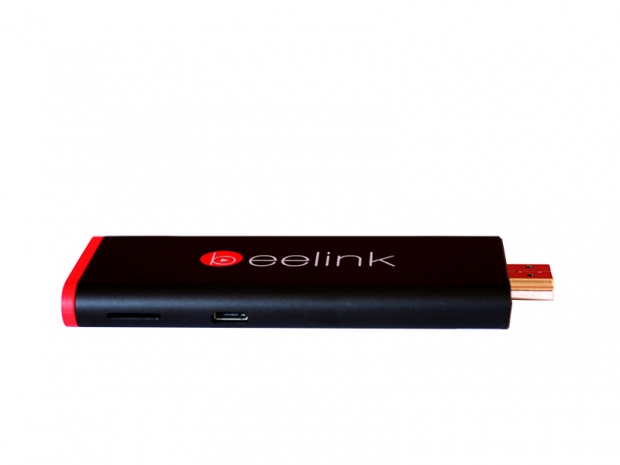Index
Conclusion
We like the idea of compact stick PCs, and we love power efficiency provided by Bay Trail silicon. Just a few years ago, we were praising Atoms and AMD APUs capable of 1080p playback with TDPs in the 15W-20W range. Inexpensive PCs like the Beelink Pocket P2 can deliver roughly the same level of performance at one tenth of the power consumption, in an even smaller package, and at a lower price.
However, stick PCs still have to address a few issues. Even tablet SoCs can overheat and throttle, especially when placed in a very compact chassis. The Intel Compute Stick tries to address the problem with active cooling, while devices like the Pocket P2 stick to passive cooling. Both approaches work to some extent, but they are far from perfect. However, Intel’s stick ships with licensed Windows or with Linux, while the Beelink comes with Windows sans proper license.
Next generation 14nm silicon should address some, if not all of our concerns, but 22nm Bay Trail parts are still good enough for most users. After all, we are dealing with inexpensive products – the Beelink Pocket P2 sells for $99 via GearBest. It’s obviously good value for money, as it’s good enough to serve as a living room PC for many users, especially those interested in video streaming. We also feel compelled to mention the MeLe F10 Deluxe airmouse, which we found surprisingly good for the money – we can recommend it without a caveat.
Since the Intel Compute Stick does not appear to be a killer product, at least judging by the first round of reviews, the P2 looks like a decent alternative at a much lower price point. So, in case you want to try out an inexpensive stick PC, and you can live with throttling, we think the Beelink Pocket P2 is a good choice.
Beelink Pocket P2 Pros and Cons
Pros:
- Good build quality
- Very compact and practical
- Good value for money
- Ships with USB OTG and HDMI extension cables
Cons:
- No overscan controls, no BIOS access
- Questionable Windows licensing
- Throttling
- Short power cord