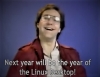The company’s Windows 10 Anniversary Update was released on August 2nd to mark the one-year anniversary of its latest operating system, but unfortunately it was not widely received without a fair share of issues and complaints. The chief complaint on the web was that the update rendered millions of webcams inoperable, particularly those using MJPEG or H.264 codecs.
Windows 10 Anniversary Update webcam fix comes in September
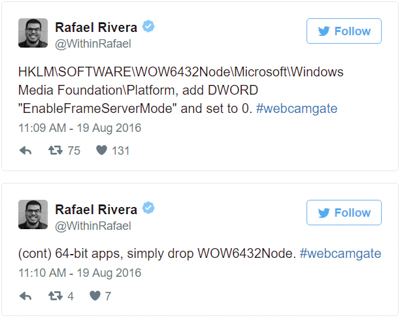
For now, a temporary fix to the webcam issue is to add a Registry entry to the Windows Media Foundation folder that disables Microsoft’s new Windows Camera Frame Server. Microsoft’s Mike M from the Windows Camera Team issued a statement yesterday saying the company has “an internal prototype ready” that will be released sometime in September.
“The first change will cover the MJPEG issue,” said Mike. “We have an internal prototype ready and it’s going through testing as fast as we can to verify it doesn’t introduce regressions. Once testing is complete, we will release it to servicing so it reaches you and your customers automatically through Windows Update. We expect this update path will happen in September. I remain committed to communicating more specific dates once I have confirmation.”
“The second change is exposing the H.264 media type. This change is more involved. The implementation is soon wrapping up, and once it does, this change will follow a similar process as the above.”
DNS issues are now resolved
Our very own editor-in-chief mentioned just a couple weeks ago that the Anniversary Update required him to increase his MBR partition size above 100MB to complete the install, not to mention that it automatically woke up his computer to install the update and deleted his indexed email cache. Another staff writer from this site was plagued with DNS issues after the update – and as for ourselves, one of our Lenovo notebook’s keyboard and mouse drivers became completely frozen after the installation, making it difficult to enter Recovery Mode and do a system restore back to previous build 1511.
KB3173934 and KB3176936 updates are build 14393.82
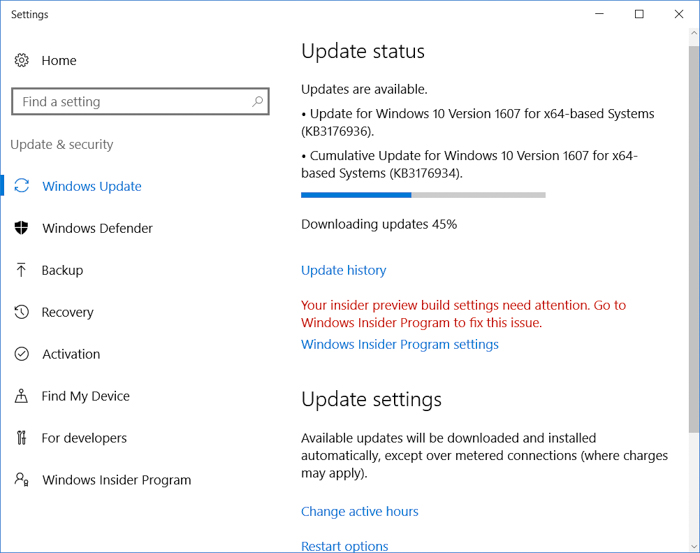
The new KB3176934 update (build 14393.82) is dated August 23rd and improves the reliability of the Network Controller, DNS servers and the Windows kernel, most importantly. It also improves Group Managed Service Accounts, remote procedure call (RPC), PowerShell, Internet Explorer 11, printer pairing and interoperability, Media Core, Windows Store, Connected Standby and a few other key features all of which can be found in the release notes.
For Windows 10 Mobile users, the update also improves some 3G and 4G options not appearing correctly in the user interface. Microsoft also released a supplementary KB3176936 update to make stability improvements to the Windows servicing stack, which includes files and resources required to service a Windows image.
Make sure to recheck Privacy Settings, Background App list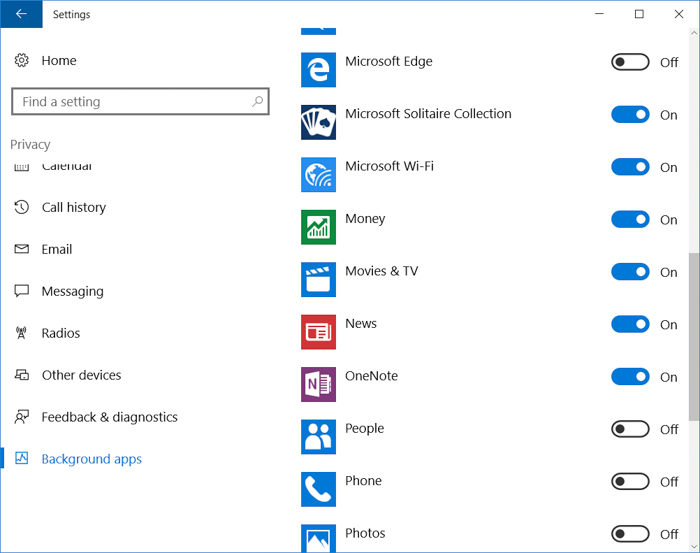
Of course, with every major update, Microsoft always like to throw in a wrench by subtly changing a user's settings and hoping they wouldn't catch notice. The new update to build 14393.82 reenables a few Background Apps, which can be frustrating for system administrators who have gone through their Privacy settings several times prior to installation. Of course, they should all be disabled to improve system performance, and free utilities like Spybot Anti-Beacon are always useful to combat any telemetry settings that may have been reenabled in the process.