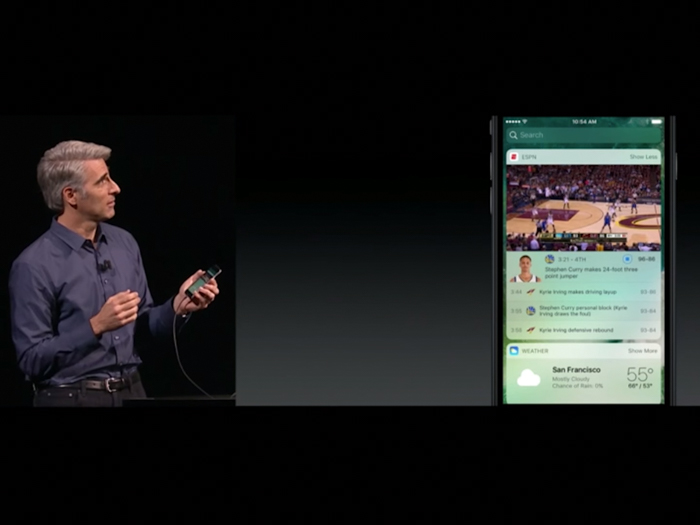
Apple iOS 10 now features freely docking Widgets, displayable at any time on the screen
In short, it appears that iOS 10 may have a few, though cautiously scarce, solutions to keep the company afloat at least for the next couple quarters. Although the new software update still innovates on a few front, we feel that a few extra strings were pulled this time around with more emphasis on keeping customers “entertained” rather than providing them with the same feeling of empowerment that characterized previous iOS software launches.
More specifically, Apple focused on 10 redesigned or “tweaked” areas mostly brought over from iOS 9 with some minor cosmetic changes as usual, though nothing quite as shocking as the major UI transition from iOS 6 to iOS 7 that happened a couple years back. Not all ten of them are significant, however, and we have tried to keep the list on the short side as a signal that the company really needs to inject some creative GPU acceleration and dynamic UI adjustments into the mix – and really start using its Metal API for what it’s worth – rather applying the same faded-out color themes with each successive release.
Health app gets redesigned in iOS 10 (via Tech Trinkets)
On the UI end, however, one of the biggest concerns with stock iOS apps over the past twelve years was that the company has never provided an officially way to delete them. That changes with iOS 10, as Apple will now allow adamant UI purists to delete most of the company’s default iOS apps using the same process in which any other app is deleted – long tap and wait for the icons to dance, and then hit the X button followed by the Home button.
Siri gets a major overhaul - now becomes an open platform for developers
In what can be characterized as a softening of closed company culture, Apple is finally deciding to let the barriers down behind Siri, its proprietary intelligent personal assistant that uses natural language processing (NLP) to answer questions, make recommendations and perform actions using Web services. Now with iOS 10, Apple is giving third-party developers the option to enable Siri for performing non-Apple functions and functionality using voice commands.
An example of the new artificial intelligence feature in action would be the action of voicing a command for sending a text message over Facebook Messenger or Skype, or "Liking" a picture on Instagram. The open framework should now allow direct compatibility with apps including WhatsApp, Uber, Lyft, Instagram, Map My Run, LinkedIn, Yelp and any of the tens of thousands of applications with functions that will now be accessible using voice commands.
Photos app now uses deep learning for facial recognition

Image credit: CNET
One of the bigger developments Apple has been working on over the past year is the integration of facial recognition straight into the iOS framework. The company now claims it is using advanced deep learning techniques to apply facial recognition to a user’s contact book and photo albums. Additionally, the Photos app can group similar images together by face, location and object recognition – so the feature really applies in a broader semantic context – all using deep learning algorithms similar to what Facebook has been using over the past few years. The Photos app also includes a new feature called “Memories,” similar to Facebook’s “On This Day” feature that many people seem to enjoy.
Here is the interesting part – Apple says that each photo requires 11 billion computations using its algorithms, a little statistic that will prove useful in a court of law for attorneys gathering circumstantial evidence about the conditions of an event in a legal matter. Just a small cultural side-effect to think about for a minute, even though it is already being used by social networking companies.
News – receives a redesign similar to Apple Music

Image credit: Tech Trinkets (via YouTube)
For those who use Apple’s surprisingly popular Music service, many will notice that the News app has received a similar facelift taking design hints that are cleaner and simpler to understand. In terms of features, the company has added paid Subscriptions, and some have mentioned this could be an unintended consequence of the News app becoming what the Newsstand app was originally meant to accomplish. The app also lets users receives “Breaking News” notifications, a feature often awarded to standalone big-media apps like CNN, Fox, Bloomberg and others.
Regardless, for those who prefer not to receive curated news from Apple’s baked-in option, the company says the app will be removable in a future version of iOS 10 beta for those who do not use it and would prefer it off screen.
Maps – now including automatic zoom-in-and-out
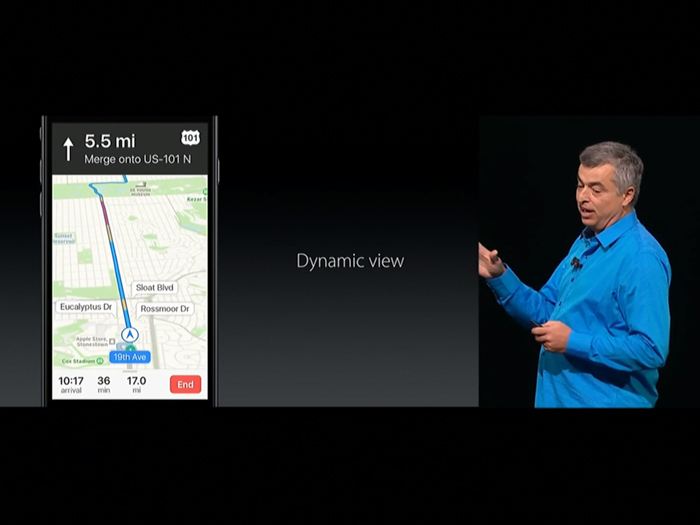
Image credit: CNET
Eddy Cue, Senior Vice President of Software and Service, went on-stage to introduce the updated Maps application. The biggest feature this year is the inclusion of a “Dynamic View,” which gives users the ability to have the device automatically zoom out during long stretches of highway.
“Now when you’re driving, it’ll automatically zoom in, and as you get to a long straightaway, it’ll automatically zoom back out,” said Cue. “And you can even pan and zoom way further ahead to see what the traffic conditions are.”
Home app – a new way to monitor smart connected appliances
A new addition to the iOS stock app lineup is “Home,” a way to monitor smart connected devices around the house or workplace, adjust settings and turn off lights while away from the specified location.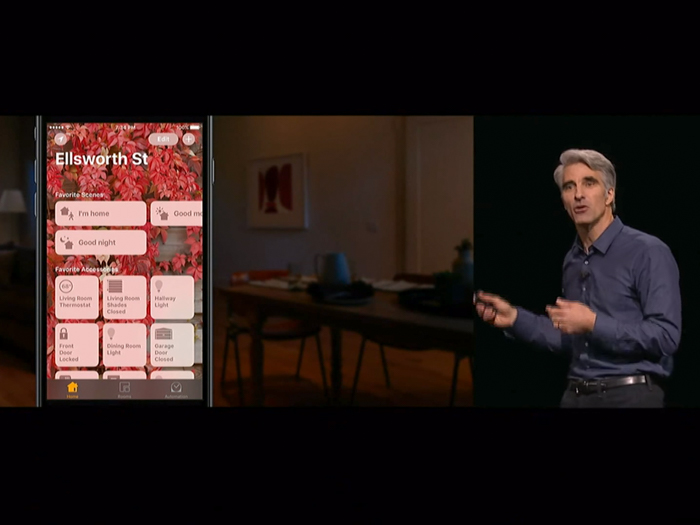
Image credit: CNET
“If you want to turn on a light, of course, you just tap [the button].” If you want to adjust a dimmer, just press the button a little harder and slide down to adjust brightness intensity.
Voicemail Transcription (Beta)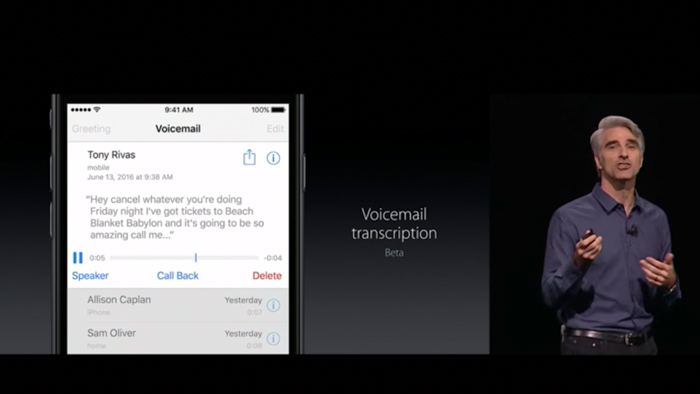
One final feature worth mentioning is Voicemail Transcription, which allows users to see a text preview of any new voicemail messages directly below the visual voicemail slider bar. This feature can prove to be useful and offensive, depending on the accuracy of the translation, so it is recommended to use with caution and maybe a pinch of intended offense.
Compatibility
Apple’s iOS 10 software update is compatible with the following iPhone devices – iPhone 6S, iPhone 6S Plus, iPhone 6, iPhone 6 Plus, iPhone SE, iPhone 5S, iPhone 5C and iPhone 5. The update is compatible with the following iPad devices – iPad Pro 12.9-inch, iPad Pro 9.7-inch, iPad Air 2, iPad Air, iPad 4th generation, iPad mini 4, iPad mini 3 and iPad mini 2. The update is also compatible with the iPod touch 6th generation.
The latest preview build (14A5261v) is currently dated June 13th as iOS 10.0 beta 1 and is available for registered developers. A public beta will be available to Apple Beta Software Program members in July. Meanwhile, the final release is expected to coincide with Apple’s fall announcement of the tenth-generation iPhone lineup scheduled for the September timeframe.




