Index
Voyo Mini PC Specs and Performance
Since we’ve tested numerous Bay Trail devices over the past 18 months, we won’t spend too much time on performance. The chip is a decent performer, sufficient for content consumption and some basic productivity applications (Office stuff, for example).
Like most Bay Trail devices, the Voyo mini PC ships with 2GB of RAM, although a 4GB version is available. The good news is that it also packs a relatively spacious 64GB eMMC drive, which is a good thing because it’s a dual-boot system, and Android eats up a bit of storage.
Before we proceed to the benchmarks, let’s cover the specs:
Voyo Mini PC Specifications
- Processor: Intel Atom Z3735, quad-core, 1.33GHz stock, 1.83GHz Turbo, 22nm
- Graphics: Intel HD Graphics, 311MHz base, 646MHz burst
- RAM: 2GB DDR3L
- Storage: 64GB eMMC, expandable via microSD slot
- Wireless: dual-band 802.11b/g/n, Bluetooth 4.0
- Dimensions: 126 x 126 x 12mm (4.95 x 4.95 x 0.47 inches)
- Weight: 200g
- Battery: 8000mAh
- Ports: 3 x USB 2.0, HDMI, 3.5mm audio, micro USB DC in 2A
While most Bay Trail PCs offer roughly the same level of performance in burst scenarios, this does not apply to heavy load. The reason is simple: once you push the tiny processor to its limits, it heats up in minutes, and the system throttles it to stay within the thermal envelope.
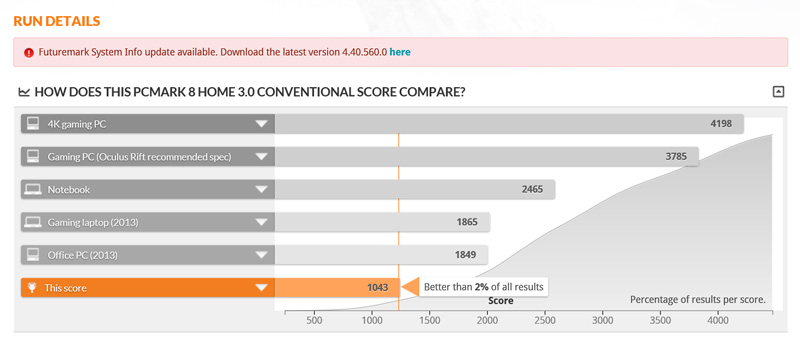
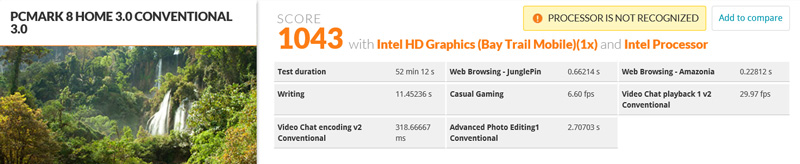
The Voyo PC, due to its compact design and all-plastic build, doesn’t do well in sustained performance. There’s not a lot of room for ventilation, and unlike metal, plastic does not help dissipate heat. This causes the system to drop clocks drastically after a few minutes of sustained load. It also explains why Voyo decided to use the somewhat slower 1.83GHz Atom variant. We guess the 2.1GHz part simply wouldn’t make a difference, because it would just be throttled anyway.
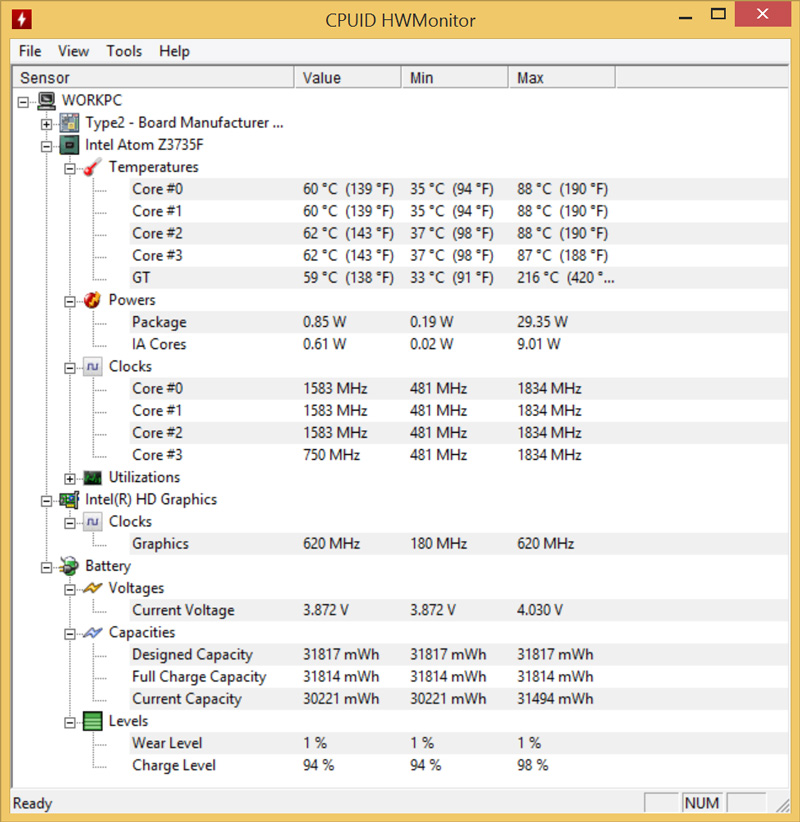
However, while this level of throttling would be a disaster for a proper desktop PC or laptop, we are not sure it’s a huge deal with a mini PC. After all, these products aren’t meant to be used under full load all the time, and it’s not like a lot of people will run games and heavy productivity applications on them. Performance is still adequate for content consumption, video playback and streaming, browsing and so on.
Still, things could have been better.
Like we said earlier, storage performance is another thing to check when getting a budget Bay Trail mini PC. It varies from vendor to vendor, and can be an important factor. However, you don’t really need an extremely fast SSD in such a system, because the SoC and limited amount of RAM will be the bottleneck. An average eMMC unit is good enough, and it keeps the cost down.
This particular SKU comes equipped with a 64GB drive, which is a nice touch, because dual-boot machines with a 32GB drive lack storage. A 64GB drive leaves you a lot more gigs to play around with.
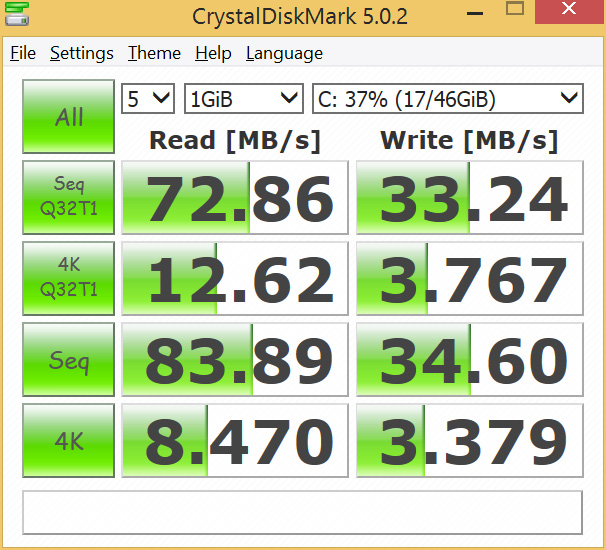
The problem with Voyo’s choice of eMMC drive is that it’s relatively slow. We’ve seen this before, most stick PCs ship with such drives, while their bigger brethren usually ship with somewhat faster drives. The 64GB unit in the Voyo mini PC is unimpressive to say the least. It’s slow, and the 4K write results are particularly low.
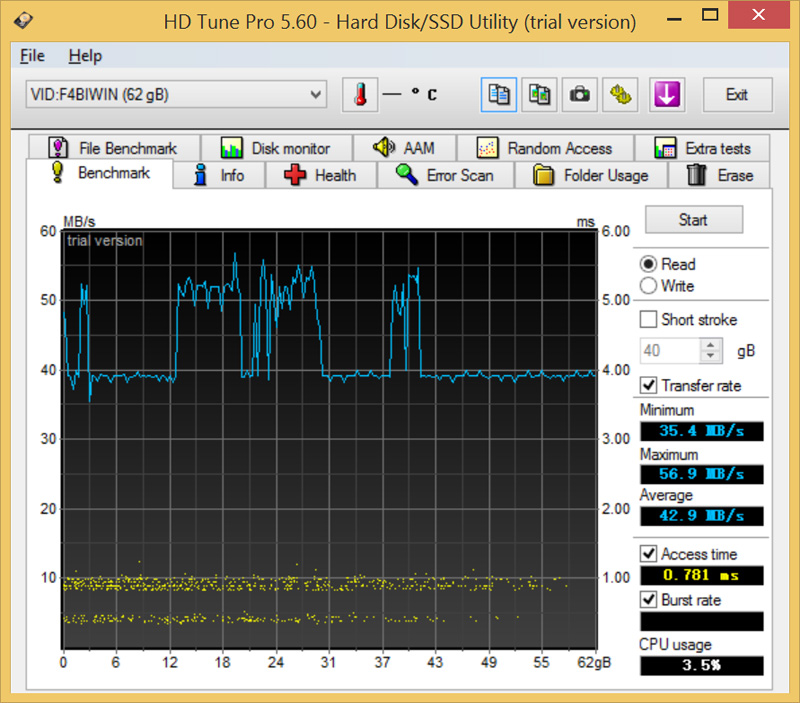
Still, as far as overall performance goes, the Voyo is adequate for its intended use, although we've tried out snappier devices based on the same platform.




