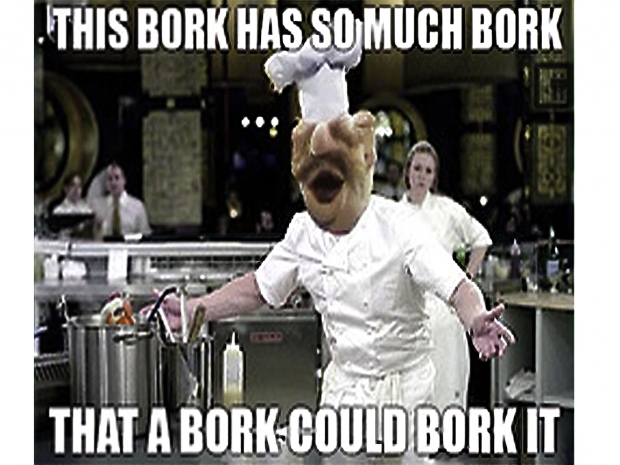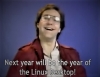Vole issued a fix and blamed the issue on a "third-party networking fibre provider" - however it looks like Microsoft’s fix did not work for everyone, nor did it explain why so many people suffered from the issue and still do.
Microsoft pundit Woody Leonard muttered: "If you believe that yesterday's worldwide crash of Windows 10 Search was caused by a bad third-party fibre provider, I have a bridge to sell you."
In an open letter to new Windows head Panos Panay, Susan 'Patch Lady' Bradley was similarly sceptical, noting that today "we all found out that our local search boxes are somehow dependent on some service working at Microsoft".
One thing that did work for us was to hack the Windows 10 registry to disconnect the local file searches from Microsoft servers. This worked brilliantly and suggests the problem might be Vole related rather than someone's else's fault. This would explain why Vole has been less than forthcoming about the issue.
The Windows 10 registry hack (below) appears to be the only 100 percent fix for this issue and it disconnects Bing and Cortana online services from Windows 10 search.
And then over the weekend the Windows Latest blog also noticed that Microsoft's release notes for Windows 10 20H1 Build 19035 reveal that Microsoft is apparently now delaying the roll-out of a widely-anticipated "Optional Updates" option.
"It appears that the new Optional updates experience will come out in October/November 2020, not this spring as previously planned."
The two things might not be connected but it does seem to be a coincidence.
Here is what I did and this should fix it:
1. Swear a bit about how you are forced to do something that Microsoft should have fixed. This is optional but does make you feel damn superior when the fix works. Open regedit
2. Navigate to Computador\HKEY_CURRENT_USER\Software\Microsoft\Windows\CurrentVersion\Search. Mutter about how there should be an easier way to do this. This does not help but again makes you feel better when you finish.
3. Set "BingSearchEnabled" to 1 (create it as a DWORD if it does not exist)
4. Open Task Manager and kill Cortana (so it restarts and reloads that setting from the registry) preferably with a stake through its black heart.
5. Go to the pub.