Index
Display and 3D Vision
If you’re used to 13’’ or 15’’ laptops, the G74SX will seem like a monster. However, we must admit that we enjoyed the 17.3’’ 1920x1080 display and we really didn’t miss our desktop rigs.

Asus offers a few diplays to choose from with the G74SX. However, we could not have wished for a better one as our model had a 120Hz matte display with quality backlighting. There were almost no reflections on this display when we were playing games outside, on sunny day. The picture below says enough.

Strong lighting is a must for 3D displays with Nvidia 3D shutter glasses, since the shutter glasses come with dark lens. G74SX’ picture quality is pretty good. Viewing angles are good as well.
Nvidia 3D Vision requires an IR emitter that transmits the signal from the laptop to the glasses. The emitter is integrated into Asus G74SX’s display frame. You can actually see it on the picture above – just a few centimeters to the left from the camera.
Of course, the shutter glasses require power, which is supplied by the integrated battery. The glasses are charged via the mini-USB cable, which can be performed while you’re using them. One charge can take days.
When you put the shutter glasses on, 3D Vision will make sure that the user gets a feeling of depth, i.e. the third dimension. 3D Vision will run fine with most games – all you need to do is turn on stereoscopic 3D in the driver. Nvidia 3D Vision works only in full screen mode.
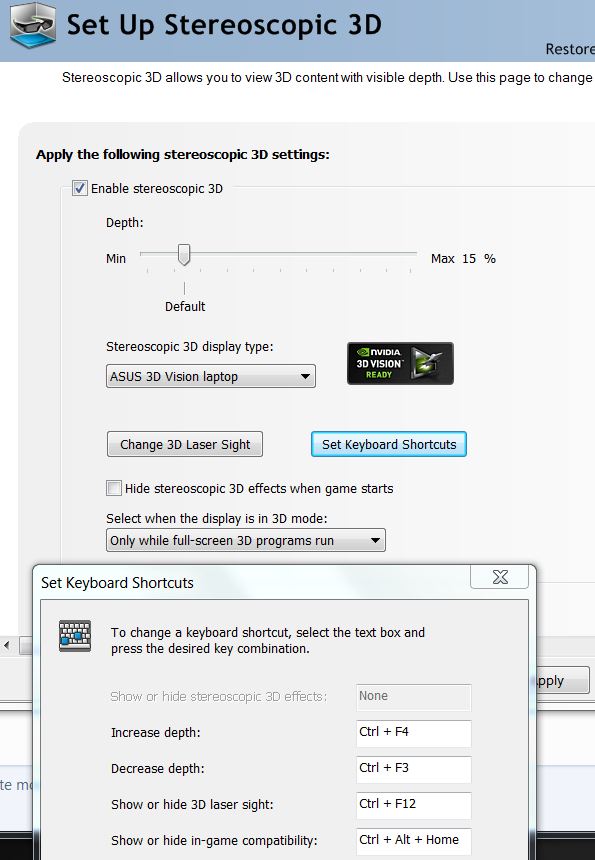
The driver also has a list of compatible games.
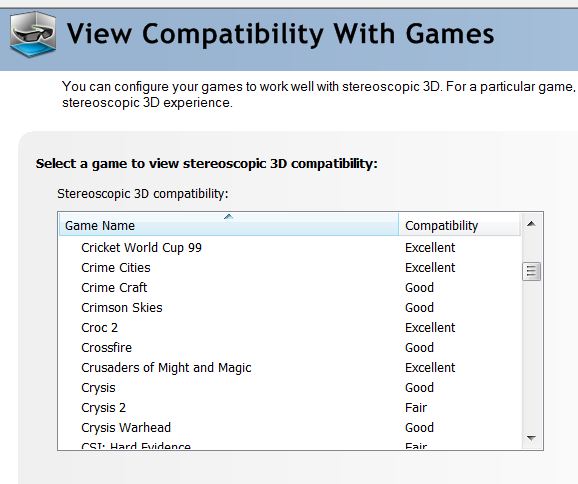
Keyboard
Since this is a 17.3’’ device, Asus had more than 30x40cm to weave its magic. The keyboard and touchpad placement is good and definitely pleasing to the eye. Gamers will feel at home in no time, WASD keys, as well as others used for gaming, are quite responsive while the arrow keys are thankfully not smaller than the rest.

The keyboard is really tough and will not bend during operation. All the keys are quiet at a press, except for the spacebar. The keyboard is angled at 5 degrees, which makes typing pretty comfortable and should help with posture as well.

The palm rest is made of soft-touch (rubber coated surface) that won’t attract dust and definitely feels good.
The keyboard is backlit, which gets in very handy when gaming in the dark with 3D glasses. The On/Off key is above the keyboard to the right.

Touchpad
The Sentelic Sensing Pad touchpad is large but doesn’t feature multi touch support. As you can see, it looks pretty nice. Left and right buttons are physically separate parts and we had to get used to the fact that they go in pretty deep at a press. The buttons are quiet.

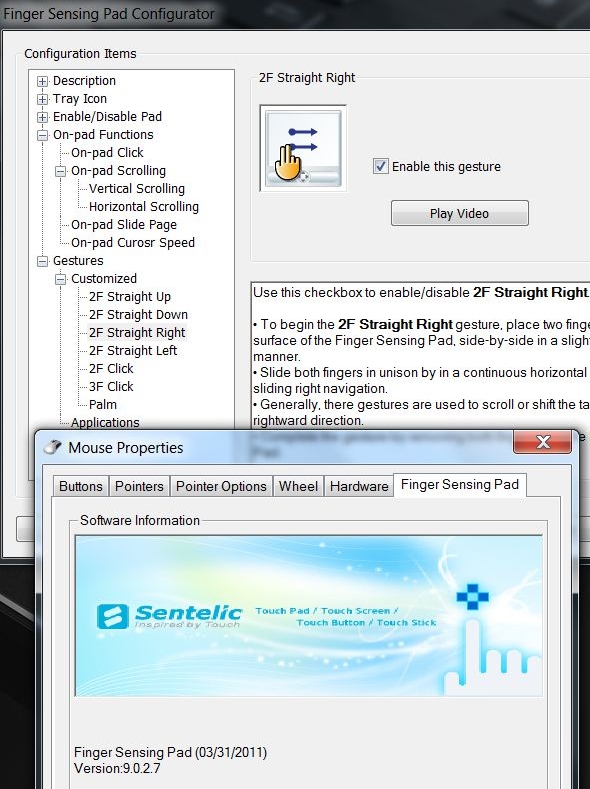
LED lamps (power indicator, battery charge indicator, drive activity indicator i bluetooth / wireless indicator) are placed to the left of the touchpad.

Connectivity and Ports
As you can see from the picture below, the power-in (DC) connector is on the right side of the laptop. The same side holds one HDMI and one VGA out, Realtek Gigabit LAN port (RJ-45), one USB 2 and one USB 3.0 port. The G74SX comes with a 4-in-one card reader (SD/ MS/ MS Pro/ MMC).

Of course, G74SX comes with Bluetooth 3.0 and WLAN a/b/g/n. Atheros AR9002WB-1NGB mini card takes care of wireless.
The second and third USB 2.0 connectors are on the opposite side.

Asus G74SX comes with Blu-ray Disc/Super-Multi DL combo drive. Let’s not forget the microphone, headphone and Kensington lock port.



